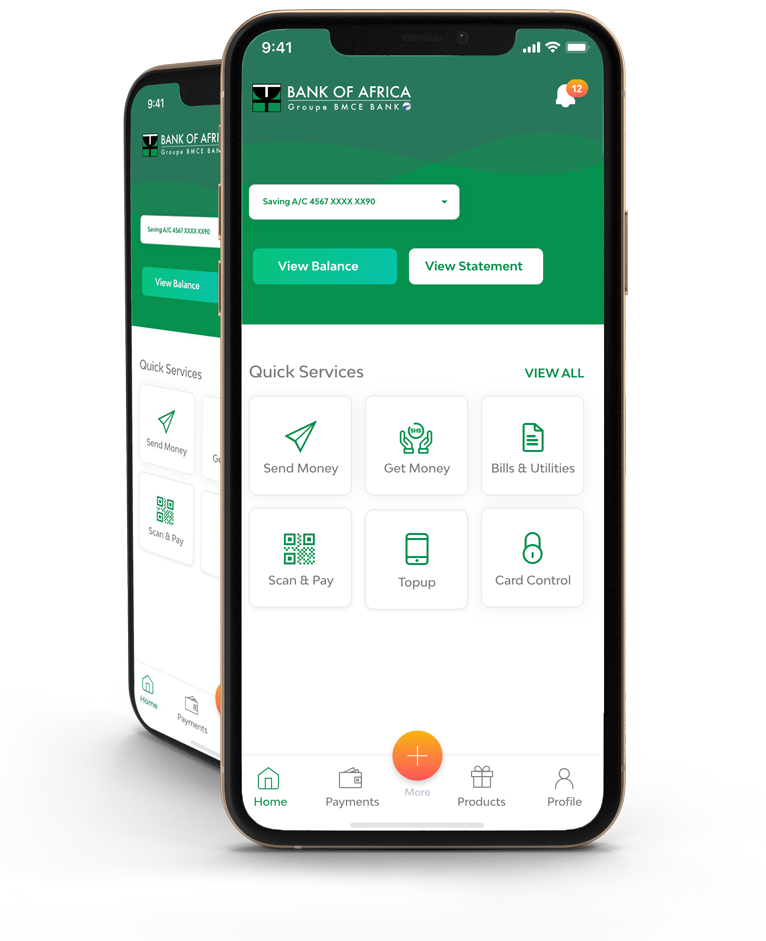Opening an Account
- Current passport photograph of yourself
- Valid identification document of yourself (your Ghana Card or Passport)
- Utility bill for your current place of residence.
- Scan or photo of your birth certificate
- A valid email address and phone number
- Submit a color photo taken in the last 6 months
- Use a clear image of your face. Do not use filters commonly used on social media
- Have someone else take your photo. Selfies are not allowed
- Take off your eyeglasses for your photo
- Use a plain white or off-white background
- Ensure head position is straight
- Please do not smile
- Do not wear a hat or head covering that obscures the hair or hairline unless worn daily for a religious purpose. Your full face must be visible, and the head covering must not cast any shadows on your face.
- An email notification will be sent to your provided email address with your reference ID. Please keep this safe for future reference in relation to your account opening process.
- SMS notification will be sent to your provided mobile number with your reference ID. Please keep this safe for future reference in relation to your account opening process.
- Our Branch Service Manager will verify your details and get in touch with you within one hour.
- If there is a problem with your application, one of our customer help desk teams will reach out to you to make the necessary corrections.
- If all provided information is accurate, you will receive an email and SMS notification with your new account number.
- Upon successful account opening, you will be required to deposit some funds to activate your account.
- To withdraw funds from your account, you will need to visit any BANK OF AFRICA branch to verify your personal details to access your funds.
- Thank you for choosing to bank with BANK OF AFRICA Ghana
11
Open an Account with Bank of Africa Ghana
Mobile Wallet
Banking at your
fingertip
Your daily banking is in your pocket. BMobile gives you the convenience to easily check all your transaction history at any given time. Get up to 30 days of transaction history. Simply Dial *840# or download the BMobile App from Playstore. installing the BMobile app is free.
Featured products for you today
SME Single Fee Banking Solutions
Lorem ipsum dolor sit amet, consectetur adipiscing elit.
SME In-Branch and Agent Collections
Lorem ipsum dolor sit amet, consectetur adipiscing elit.
Reward Savings Account
Lorem ipsum dolor sit amet, consectetur adipiscing elit,consectetur adipiscing elit.
SME Single Fee Banking Solutions
Lorem ipsum dolor sit amet, consectetur adipiscing elit.
Reward Savings Account
Lorem ipsum dolor sit amet, consectetur adipiscing elit,consectetur adipiscing elit.